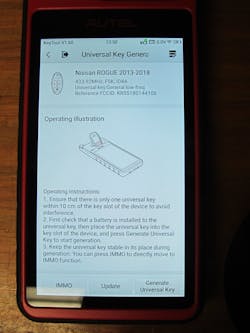The more I use the new Autel MaxiIM KM100 key programmer, the more I’m convinced that this is a game-changing tool for automotive locksmiths. I introduced the programming tool in the first part of this review. This time, I’ll discuss how to use it.
Using the KM100
You also should set up a Wi-Fi connection to the mobile hotspot on your phone, or whatever system you use for accessing the internet while you’re in the field. Many of the tool’s operations require an internet connection, so mobile-hotspot capability would be beneficial.
In the following scenario, I used an IKEY “universal” proximity fob, but if you use an OEM fob, an aftermarket fob or a refurbished fob, the programming will be the same after the initial programming of the IKEY. If you’re familiar with the Autel IM508 or IM608 system, you’ll see that the programming menus are almost identical to those tools.
In this scenario, I’m using a 2017 Nissan Rogue. (Image 1) I have a working fob, so I’ll add the IKEY as a second fob. Always use extreme caution whenever you program a fob into a Nissan Rogue. These vehicles are notorious for locking up, or “bricking,” a computer, and a single misstep could be disastrous.
Preparing the IKEY
If you use an IKEY, make sure that the KM100 supports the vehicle that you work on. You also have to have an internet connection, so make sure that the WLAN option on the tool is turned on. (This option is normally “OFF” to preserve battery power.)
After you find the vehicle in the Universal Key menu (Image 2), select the IKEY that you plan to use and install a battery in that fob. (Image 3) The fobs don’t include a battery, although some distributors include one when you purchase a fob. This particular Rogue took a four-button fob that has the remote-start button where the trunk button would be on most Nissan four-button fobs. At the time I worked on this vehicle, Autel didn’t have a Premium IKEY available in this configuration, so I used a generic IKEY.
Navigate to the vehicle that you’re working on and then select the appropriate fob from the menu at the bottom of the page. (Image 4) This will open the Universal Key Generation menu that will guide you through the process of preparing the IKEY. (Image 5) At the end of the preparation process, the KM100 will give you the choice of “Complete” or “Continue.” (Image 6) If you select “Complete,” that closes the process, and your fob is ready to be programmed into the vehicle. If you choose “Continue,” the KM100 will ask you to insert a new IKEY so you can prepare additional fobs, if desired.
Programming the Vehicle
If you were on-site with the vehicle when you prepared the IKEY, all you have to do is select the IMMO choice at the bottom of the IKEY generation screen (Image 7), and the device automatically opens the programming screen for the vehicle that you have chosen. You might want to plug the VCI into the vehicle OBD-II port before you press the “IMMO” button. (Image 8) The KM100 immediately begins to “look for” the VCI, and if you wait too long before you plug the VCI into the port, you’ll get an error message that the tool can’t find the VCI.
This process shows you any Diagnostic Trouble Code (DTC) errors in the immobilizer system, so you can correct any pre-existing problems that might make the programming fail. This is critically important when you work on a Nissan Rogue. If inconsequential errors come up, you can clear them by selecting the “Quick DTC erasure” option.
After you fix or clear any errors, you’re ready to program the IKEY. Select the option that you want from the bottom of the screen. (Image 11) From there, it’s just a matter of following the on-screen prompts to complete the process. In this case, I selected “Add key (guided)” and successfully programmed the IKEY into the vehicle.
What’s the downside?
For a device that has been introduced only recently, the KM100 has few things to complain about. So far, it has worked for pretty much everything that I have asked it to do.
I had one problem on an older Cadillac CTS Coupe where I couldn’t get the trunk release button to operate, and on another General Motors vehicle, I couldn’t get the “Panic” function to work. Both of these vehicles are older, and the KM100 is primarily for newer vehicles. I suspect that both of these “bugs” will be fixed in future updates.
I also was disappointed that the VCI wasn’t compatible with the new CAN FD protocol. But there’s a workaround for that, and for all I know, this might be corrected in a future firmware update.
To date, the biggest problems I’ve had aren’t with my KM100 tool but with the IKEYs. On the standard IKEYs, the cap that holds the emergency key has a hole that’s drilled and tapped to hold the blade in place by way of a small set-screw. No set-screw is provided with the IKEY, and I can’t find out what set-screw that hole is threaded for. I’ve tried a variety of SAE and metric set-screws, but, so far, none has worked. I even called Autel tech support, and they couldn’t tell me what thread was used.
The best that I’ve been able to do was re-tap the hole for an SAE 4X40 thread and use a 4X40 set-screw. I expect that this is just a “new product glitch” that will be resolved shortly. In the meantime, I’m rethreading the IKEYs that I have in stock, and I purchased a supply of stainless 4X40 set-screws from Amazon.
It’s a small price to pay for a potentially game-changing tool.
Steve Young has been a locksmith since 1973 and has trained and taught locksmiths since 1988. He is a frequent contributor to Locksmith Ledger.