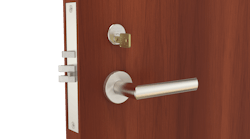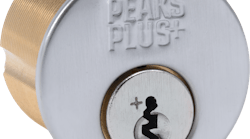Kwikset finally has pulled back the curtain on its highly anticipated SmartKey product line that features the Schlage C (SC1) keyway.
The addition was notable, because it meant that SmartKey functionality now is available to match the industry’s top two keyways (KW1 being the other). So homeowners or multifamily property owners can switch to Kwikset locks while allowing tenants to keep their SC1 keys, because the SmartKey lock can be rekeyed to existing locks.
Kwikset sells SmartKey products through DIY big-box stores as well as distributors, and locksmiths should be aware of the SC1, because these products surely will require servicing. I was eager to find out how it compares with the standard SmartKey keyway.
The product up for review is the Kwikset Halifax entry lever. It was installed on a spare display mount at the shop.
Included in the package is the deadlatch faceplate and body kit, strike plate, keys, new Schlage style reset tool, mounting hardware, instructions and exterior and interior lock components. (Image 1)
A Few Issues
Although some of the parts will look familiar to those who have sold or serviced Kwikset SmartKey products, others received a noticeable design difference. The deadlatch on the SC1 Halifax features an adjustable square spindle design that allows the deadlatch to accommodate the 2-3/8-inch and 2-3/4-inch backsets. (Image 2) Unlike its standard counterpart, the Schlage design requires the installer to use a bit of force to change the backset setting. The procedure was completed by inserting the neck of a flat-blade screwdriver into the square spindle and moving the spindle in the desired direction. The process isn’t complicated; however, for a Kwikset product, it’s a drawback.
Another drawback found early in the installation process was that the faceplate mounting bracket received with the lock required adjustment to ensure the proper fit and function before the deadlatch could be installed. (Image 3) After the deadlatch installation was complete, the deadlatch was found to have a lot of play even though the provided mounting screws were as tight as possible. I was hopeful the movement in the latch body would cease after completion of the installation, but that wasn’t the case.
The design of the Halifax lever requires directional alignment for installation, with one end of the hardware being slotted and the other end featuring a tapered solid edge. (Image 4) The handle design has a modern square look, but the lack of an included tool to change the lever handing if necessary was a disappointment. When installing the Halifax lever, note that the interior release button might pop off the spindle, because the connecter is plastic. (Images 5-7) The issue resolves itself after the interior lever handle is installed. (Image 8)
The following information isn’t included in the packaging, but the data is a must for those who plan to service the product. The Schlage learn tool and reset tools are made specifically for SC1 products, so they aren’t compatible with the standard SmartKey products. Deep in the updated Kwikset price book are the parts numbers for the SC1 reset tools, and associated key blanks can be found.
The key-blank part number is 85178-001, and the user learn tool and Schlage reset tools are part numbers 85180-001 and 85181-001, respectively. (Image 9) At the time of writing, I found no major distributors stocking these items but instead had the items available as a special order, which is discouraging, because the Kwikset minimum for each part number is 50 pieces. The 50-piece minimum isn’t a big deal for the key blanks, but it is for the learn and reset tools. The reset tool includes one learn tool and an OEM blank. (Image 10) If anyone wants OEM key blanks, learn tools or reset tools, please email my shop at [email protected], and I will sell you the items as a bundled kit in quantities less than the Kwikset minimum order.
Using the Tools
To reset the Halifax lever using the learn tool, turn the lock cylinder to the vertical position and, with the key still in the lock cylinder, insert the learn tool. (Image 11) Then, remove the old key as well as the learn tool, insert the new key and rotate the lock cylinder back to the horizontal position. (Image 12) The lock cylinder now has been coded to work with the new key.
To use the Schlage reset tool in the event a working key has been lost, you first must remove the exterior handle. The cylinder-retaining clip is the only part that holds the cylinder in place. To remove the retaining clip, insert a small flat-blade screwdriver under the retaining clip while applying gradual pressure onto the spindle. The retaining clip will rise out of its seated position and can be removed.
After the clip removal is complete, the cylinder is free to be removed from the spindle housing. (Image 13) Unlike the standard version of SmartKey, the rear cylinder-retaining clip doesn’t have to be removed, because there is no reset cradle to insert the lock plug into. The SC1 version allows for resetting from the cylinder’s exterior (Image 14), and although the process might take a short while to learn, the overall method can be done in a few minutes. For the record, the resetting process isn’t as easy as it is when using the reset cradle in the standard SmartKey version, and a bit of force is necessary, because the Schlage version requires a manual reset by hand instead of the reset cradle performing the task.
Instructions on how to perform a manual reset of the lock cylinder aren’t included with the lock and can be found in the reset tool packaging. But here’s a step-by-step guide:
- Step one: Hold the cylinder with the learn tool insertion hole on the left side of the cylinder and insert the key blank.
- Step two: Place the reset tool onto the cylinder while ensuring the five prongs of the reset tool settle into the cylinder grooves. (Image 15)
- Step three: Hold the reset tool and cylinder firmly together and remove the key blank.
- Step four: While still holding the cylinder and reset tool firmly together, turn the reset tool 10 degrees clockwise until the tool no longer turns.
- Step five: Remove the reset tool from the lock cylinder.
- Step six: Rotate the cylinder face clockwise until the keyway is horizontal and the learn tool hole is on top.
- Step seven: Insert the learn tool fully into the learn hole while ensuring a firm fit. (Image 16)
- Step eight: Remove the learn tool and insert the new key. (Image 17)
- Step nine: Turn the new key 90 degrees clockwise and remove the key.
The cylinder is now reset and can be reinstalled into the lock housing.
SmartKey technology claims to protect against bumping and picking, and I was unable to pick the Halifax SC1 with a traditional hook pin and tension rod.
Herman Manzanares III, RL, is co-owner of Los Alamos Lock & Key in Los Alamos, New Mexico. He has 25 years of locksmith experience. He can be reached via the web at www.losalamoslock.com.