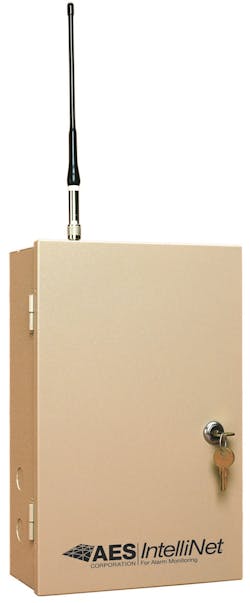Wireless technology eliminates the need for wired connections between the system elements, creating a wealth of new opportunities for installers. But wireless has a set of special requirements and introduces new issues which have to be considered and addressed if the deployed system is to work as expected.
My own introduction into wireless in security was several years ago with wireless alarm systems and radio-controlled door operators. The transition from wired to wireless in alarm systems was quick and metaphorically transcendental. The whole concept of alarm installation changed, and following at a slower pace, so did the concept of access control.
A major change to security installations with the adaptation of wireless was the ratio between labor and materials in the job budget. With conventional wired systems, about 75 percent was designated for labor and 25 percent for hardware. Wireless changed all that, with hardware assuming the bulk of the installation budget and installation becoming greatly streamlined.
More significant was the horizons wireless opened to security applications by permitting deployments and functionalities that were simply not possible using hard wire.
These days, our society relies on remote monitoring and security communications for so many services and safe guards, the Recurring Monthly Revenue (RMR) revenues side of security continues to be an important part of the electronic security business model, something that locksmiths, many of them thinking in terms of small jobs and payment in cash, have been slow to adopt.
Wired vs Wireless
Controlling movement through openings is a different than monitoring them for instantaneous enunciation when they are forcibly opened, so technical requirements for each application are different. Similar comparisons can be made to the difference between a local alarm and a centrally monitored alarm, or a standalone access control system and a network-based one.
In the case of the access control system, functionality may include immediate reporting of door activity, authenticating a request for access or logging activities through a centralized database. Some access controls operate autonomously and such communications functions are not included in the device’s design.
Many installers can relate to some of the other surprises that may be encountered with wireless; for an example a mysterious loss of communications within the system due to subtle changes to the installation environment.
This is why supervised wireless is what is used in virtually all security related applications, and why wireless equipment is more and more required to be UL Listed as an assurance that lives and property will be protected at all times.
Wireless technology opens many new income possibilities for the locksmith, and underscores the importance of careful system planning and testing.
Mesh Networks & Redundancy
It’s almost certain you, your family and probably your business are already using communications and data networks, both wired and wireless. All networks use one or more topologies the term used to describe how the elements within the network interconnect.
The basic wireless network topologies are: RING, MESH, STAR, LINE, TREE and BUSS.
These topologies are frequently combined within the same network. Also some of these topologies are used in wired networks as well.
With a little thought, you can identify where these different topologies are used in various security applications. For example your home Wi-fi is a star with your router at the center. Your electrical circuits are buss. You can identify the similarities and perhaps shortcomings of the various topologies.
Many security applications are point-to-point communication which is really not a network. But many of us run camera systems and multi-door multi-site access systems that certainly are networks.
MESH TOPOLOGIES are an interesting option in dynamic environments (urban areas) where central infrastructure is hard to implement – when redundancy is desired. Typical deployments include: municipal networks, campus networks and neighborhood communities
A node is a point on a network. All mesh nodes need to run the same mesh routing protocol but the nodes can be of different operating systems and hardware types if they comply with the mesh protocol specification; that’s where gateways, modems and access points come into play.
I’ve installed cameras and card readers for school districts and municipalities where the various buildings and facilities were miles apart and separated by highways, rivers, mountains and skyscrapers; using a variety of network protocols as were necessary to make them work.
AES IntelliNet®
AES Corporation is a leading manufacturer of long-range wireless private mesh radio alarm communication products and services. AES-IntelliNet® mesh radio technology empowers companies to grow profitable alarm monitoring businesses and government agencies. AES provides the only patented owner operated and controlled network of its kind, ensuring low Total Cost of Ownership (TCO) and optimal RMR while reducing dependence on costly public communication infrastructures and traditional telephone, cellular, and radio tower-based solutions.
This licensed private wireless mesh network forms the foundation of their flagship AES-IntelliNet products.
Mesh radio technology is conceptually simple. Signals that need to get from a monitored alarm panel to the Central Monitoring Station may either go directly from the AES subscriber at the alarm panel to the AES receiver in the Central Monitoring Station or it will “hop” through other AES subscribers along the way via one of many possible routes until it gets a confirmed delivery at the Central Station.
The difference between AES-IntelliNet fault tolerant mesh radio and conventional technology is that other systems rely on repeater/tower technology to operate. This creates additional cost to the system operator for ongoing lease and maintenance contracts. Also, towers and repeaters have the potential for single point/single path failure: if a tower goes down, many subscribers will be out of service. In contrast, AES-IntelliNetprovides multiple paths and each subscriber unit can adapt to changes in the system via smart routing and self-healing.
The difference between AES-IntelliNet and cellular/control channel technology is that there are no recurring fees charged to the dealer, creating cost savings for the system operator and consumers.
AES-IntelliNet products are listed for use in UL-AA Burglary, UL-Commercial Fire, UL-Residential Burglary/Fire applications and are NFPA 72 compliant for Fire alarm monitoring.
Radio signals are conveyed through the AES-IntelliNet system in a matter of a few seconds. (Signals sent through the cellular-based channel and telephone lines take substantially longer.)
AES-IntelliNet systems can grow to cover thousands of square miles, thanks to the patented AES store and forward technology The typical range for an AES-IntelliNet subscriber utilizing the provided case top 2.5db antenna is 1 – 5 miles, though this is dependent upon antenna mounting location in the protected premises, building construction material and techniques, other nearby structures, terrain, etc. Remotely mounted higher gain antennas on a rooftop or in an attic can multiply this range by a factor of 2 or 3 times.
Every installed subscriber provides a communication point in the mesh network and increasingly populating the service area will strengthen communications over significant distances.
Most alarm panels are compatible with AES transceivers. There is a wide range of interface options:
There are direct “zone” inputs on every AES-IntelliNet transceiver unit.
The AES-IntelliTAP dialer receiver module, an option for most AES-IntelliNet transceiver units, “reads” the digital dialer output of many types of alarm panel and conveys the information by radio.
“FDX” (full data transfer) modules are provided by some panel manufacturers that create a data link from alarm panel to radio communicator.
Create radio coverage in locations outside your area, link multiple AES mesh networks to central monitoring facilities, and increase capacity by installing an AES radio receiver in the remote area. Use the AES-MultiNet system’s many advanced features to control communications.
When AES-IntelliNet technology is used to replace dedicated telephone lines for alarm reporting, the savings can be substantial and immediate. Becoming an authorized AES dealer can help system owners grow their networks and operate on a positive cash flow with only a small number of customers.
Q&A: Owais Hassan
The Locksmith Ledger contacted AES’ vice President of Engineering Owais Hassan for more detailed information about the company and the technology:
What are the wireless topologies employed in life safety, security and access control applications?
AES Corporation’s patented AES-IntelliNet® mesh radio technology is employed in intrusion, fire protection, and life safety applications.
AES-IntelliNet private wireless networks are licensed, giving network owners and operators complete control of critical event alarm communications using patented mesh radio technology on their own Radio Frequency (RF). AES networks are comprised of various components connected to the alarm panel including Subscribers, IP Links, and Central Station Receivers. To see How Mesh Radio Technology Works, view our animation video at https://vimeo.com/125050248.
Is AES competitive with LAN and WAN alternatives?
AES-IntelliNet mesh radio technology is engineered solely for alarm communications. The AES technology is not dependent on customer premises with Local Area Networks or reliant on public infrastructure with Wide Area Networks and also independent of monthly recurring transport cost and reliability issues with LAN and WAN technologies.
Can your system be used for video surveillance?
Currently AES products monitor the surveillance equipment from potential tampering and removals. AES Next-Generation products have the capability to provide video alarm signals, streaming video, counter measures and control of the surveillance equipment.
How about security and reliability? How does AES rank in these regards?
AES fault tolerant networks provide superior reliability that is proven to withstand even the most challenging conditions such as earthquakes, floods, hurricanes, super storms, and wild fires. When traditional alternatives fail during power and cellular outages, AES mesh network radio signals keep operations running at peak performance. AES-IntelliNet networks deliver critical event signals in 1-3 seconds via the shortest route available compared to Internet, Telephone and Cellular methods that can take up to 45 seconds.
If a dealer sets up a network, can traffic from multiple clients be accommodated?
Alarm dealers and installers can set up a new AES-IntelliNet network from the ground up by taking advantage of AES Corporation’s AES-IntelliStart service or they can easily expand their existing networks. AES offers assistance with Network Planning and Site Certification as part of the company’s professional services managed by the global Support team of alarm industry experts.
What hardware must be installed at each premises?
Hardware installed at AES network locations consists of Fire and/or Burglary Subscribers, IP Links, AES-MultiNet Receivers, and AES-Network Management System (NMS) appliances (no cabling, no trenching, and no wiring required).
Is the AES equipment sold or leased to clients?
AES Corporation products and services are sold directly to authorized AES Dealers. If interested in becoming an authorized AES Dealer, Contract Central Station, or Reseller, please email [email protected] or call (800) 237-6387.
What training and investment is required to become a dealer?
Authorized AES Dealers should have existing knowledge of alarm panel programming and installation, basic electrical theory and/or experience, radio and coax termination understanding. AES offers a wide variety of AES Training Academy options including monthly live technical training sessions held at corporate headquarters in Peabody, MA as well as scheduled Onsite or planned regional product training sessions.
Cansec Via Wireless Lock
The new Via Universal Wireless Lock is designed to allow wireless locks to be added to any access control system. The Via hub supports two wireless locks which can be located approximately 70 feet from the hub in a normal office environment.
Via locks consist of a Reader Module on the non-secure side of the door and a Control Module on the inside of the door. Locks are powered by 4 AA batteries and support 125kHz HID and AWID credentials in any Wiegand format up to 64 bits.
Wiegand data is sent wirelessly from the Via locks to the hub. The hub sends the Wiegand data to the attached access control unit (ACU) on its standard Wiegand data lines (just like a prox reader would).
The Hub then monitors the lock relay on the ACU and if it activates, the HUB will send an Unlock Momentary command to the Via lock which originated the event.
If the lock relay does NOT activate within a few seconds, an Access Denied command is sent to the originating Via lock.
The Via hub contains two status relays for each ACU reader. One is used to indicate that a Forced Entry has occurred. The other operates when the battery level is low.
The Hub also monitors the two lock relays to detect Unlock Maintained functions being initiated by the ACU. Should a lock relay remain operated for more than 20 seconds, the Hub will send an Unlock Maintained command to the associated reader. When the lock relay deactivates, VIA Wireless Lock indicating termination of the Unlock Maintained event, it will be detected by the Hub and relayed to the associated lock.
The biggest complaint with wireless locks is that they are very complicated to set up. They typically require hand held terminals or complex setup software. The Via lock was designed to eliminate these problems. All that is required is setting the address of the HUB assigned to the lock.
If a Hub has to be replaced, the Via locks assigned to it have to be re-initialized to pair up with the new Hub.
This just requires doing a reset on the Lock control unit.
To make this process even more simple and quick, a special encoded service card is available which, when presented to a Via lock, initiates a reset automatically, eliminating the need to open the lock control unit.
The Via Lock reader contains three (3) LEDs; • RED • YELLOW • GREEN These LEDs make it very simple to commission the system and monitor the ongoing operation.
When a card is presented:
The RED LED will flash once to confirm that the card was read.
The GREEN LED will then flash once to confirm that the Wiegand data has been sent to the Hub.
The YELLOW LED may also flash once to indicate that the transaction was successfully received by the HUB but the signal level is weak.
(This could be caused by introduction of a physical obstacle which was not present when the Via lock was initially installed).
If the battery level is low, the YELLOW LED will flash twice.
If the signal is weak AND the battery level is low, the LED will flash 3 times.
If access is granted, the GREEN LED will come on momentarily. If access is denied, the RED LED will flash twice.
With the Wakeup interval feature, the lock wakes up each time a card is presented and whenever the Door Position input changes state or the REX input changes state. When there is no activity, the lock wakes up every 5 minutes to check in with the Hub. For that reason, there could be a maximum delay of 5 minutes before an Unlock Maintained function at the ACU is detected and relayed to the associated Via lock.
Every time the lock wakes up for an event, it checks with the Hub to see if an Unlock Maintained function has been initiated or terminated.
Q&A: Fred Dawber
What is the target market for the Via? Is it primarily for multi-door systems rather than single- or two-door jobs?
The Via lock is equally well suite to small systems and large systems. It is easier to say where it is NOT well suited - a single door as a stand-alone unit (i.e. managed from a phone or tablet for example). It is an add-on to ANY access control system - large or small - as opposed to a complete access control solution (which is coming soon..)
Typically, any access control system will have a mix of traditional doors (with prox readers, electric strikes, etc.) and wireless doors. High traffic hollow metal perimeter doors are best done using conventional access control hardware.
The Via lock is perfect for lower traffic, interior single doors door (wood or metal). In these cases, the cost savings of not having to run wiring to the door or install an electric strike can be significant. For folks with an existing access control system, wireless doors can be added without changing anything with that system.
Can the range between a Via and the hub be increased?
The short answer is no. But keep in mind that the Via locks can be installed anywhere within a 70-foot radius of the hub. Also, our range claim is on the conservative side as a “typical office environment” covers a lot of ground. It may often be more but you will never know until you try it on site.
Is the connection between the hub and the ACU hardwired or are there other ways to do this?
The hub looks to the ACU just like a connected prox reader so it has to be connected to the Wiegand reader input of the ACU. There is no simple way to make this wireless. I am sure there are people making "Wiegand to wireless” radios that could achieve this but they are prohibitively expensive.
What would be a two-door ACU that would work with the hub?
The Hub is totally generic as it looks just like two prox reader to the connected ACU. Any ACU of any capacity will work. For example, when used with a system which uses single-door controllers, the two Hub channels would be connected to two separate ACUs. So the short answer is it will work with ANY ACU that supports Wiegand readers. In the Cansec ACU line for example, we have both single-door and four-door controllers and it can be used with either.
If you use a VIA, do you have to purchase a 2 door hub?
Yes. As a universal add-on solution, this is correct. We have a solution under development where the Hub is ALSO a 2-door ACU which works with our SmartLock Pro Plus access control software.
Can you explain how the relays work?
The Hub supports two Via locks. There are two status relays for each lock (for a total of four) which are used to signal Low battery and Forced Entry conditions. As long as the battery is low, the Low Battery relay will be activated.
The Via lock has a built in Request to Exit (REX) sensor and includes a door contact sensor. The the door is opened without a valid card being presented or without the REX being operated (when a person exits), the Forced Entry relay is operated. It will remain operated until the door is reclosed.
These status relays can be connected to auxiliary inputs on the ACU (if available) to notify the access control system operator of the condition. These status relays would only be used where the ACU had auxiliary alarm inputs available AND the user felt it was essential to monitor them. For the vast majority of users they will not care.
Can a third party electrified lock be used with the Via controller?
The Via lock cannot be used with traditional electrified lock sets which typically require 12 or 24 V and draw far more power than can be supplied from 4 AA batteries. Locks which are electrified and are designed for battery operation (3-6VDC) could possibly be used but would have to be fully tested to insure that the current draw is acceptable and we are comfortable with the mechanical and electrical design.
What are the required accessories?
FD: CA-WL100 VIA Battery-Operated Universal Wireless Cylindrical Lock. Compatible with 125 kHz HID and AWID credentials and supports all Weigand formats up to 64 bits. Uses four AA batteries. Easy configuration with VIA HUB using DIP switches. ANSI Grade 1 cylindrical lockset. UL listed for 3 hour fire rated doors.626 (US@^D) finish. Door Thickness 1-3/8” to 2”. Backset 2-3/8” or 2-3/4”
VIA Universal Wireless Hub Connects wirelessly to two VIA locks with a maximum range of 70 feet. Easy configuration with VIA locks using dipswitches. Weigand outputs connect to any access controller. Requires 12VDC.
Training Opportunity: CLARK Southwest Expo
CLARK Security is offering a full educational lineup at its 2016 Southwest Expo & Educational Forum in Anaheim, Calif., Oct 4-6. Here are a couple of the courses that address wireless technology.
Advanced Networx, Gateway Connectivity and DL Windows v5.2.3 Sequel Server Software Training. Instructor is Andy Phelps, Alarm Lock
Course Description: This hands-on class will cover all aspects of DL Windows Software programming, including setting up a system with users, time zones, schedules, and running an audit trail for the Networx products. Learn how Alarm Lock Networx opens the door for you to existing Lenel systems. We will send/receive programming using our Laptops to Networx products. We will demonstrate the Networx - Global Emergency Commands to issue a “Lockdown” of all locks within the system from the PC and/or from any lock within the system as if there was an emergency situation. The Global Emergency Commands can also be used to “Unlock” all locks within the system from the PC or any lock within the system.
WE5: Wireless Facilities Lockdown. Instructor is Bob Karr, Stanley
Course Description: Learn about the SHELTER responsive lockdown solution designed to make facilities secure in the event of an emergency. This is a wireless solution that provides cost-effective customization gives facilities- the operability of a high-end cloud-based responsive lockdown network, without the hefty expense. In an active shooter or violent incident, it’s critical to be able to quickly create safe spaces within the interior of a building. The straightforward, effortless press of a button can initiate a series of events that makes a facility safer and more responsive in emergency situations. Learn more about a fast and easy lockdown of one
To register visit http://clarksecurity.com/event/sw2016expo/, call your local branch, or email Michelle Lee at [email protected]
Alarm Lock Wireless Tools
Alarm Lock has range tools for system design and allowing for proper placement of gateways to maximize performance.
The AL-NSM Networx Signal Meter tests the range of a gateway’s radio signal reach to the lock for best performance within range.
The AL-NSG emulates a gateway and creates a radio signal for best placement of the gateway(s) to be within range of locks.
Between the AL-NSM and AL-NSG, the security professional has the proper tools to maximize the location of gateways to reach as many locks as possible, up to 63 per gateway.
Alarm Lock also offer a IME-USB, or USB gateway that plugs into your laptop with a range of 75’-100’ so locks can be programmed prior to gateways installation or if IT hasn’t setup network drops for the gateways.