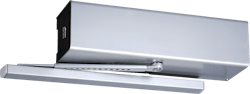Although much business is now conducted by means of email and telephone, there really is no substitute for the on-site security survey, a/k/a the walkthrough.
The walk through requires an investment of your time, so you must decide if the potential for a sale is high enough to justify this expense, and sometimes you simply may not have the time. Generally, an in-person presentation is far more effective than a telephone call, email or letter. Also your being one site indicates to your customer that you share their sense of urgency. Typically, security is a time sensitive matter.
Properly screening the client’s call-in is important so that you can make a positive first impression. The initial phone call is the best way to determine such key facts as:
Is the caller is an existing account?
Is the client is making a casual enquiry or intend to schedule an installation promptly?
Is the client seeking something you can provide?
Is the client within your service area?
Answers can be determined quickly if you the right employee handling the phones. Otherwise, you may be burning gas and daylight responding to improperly screened calls, or missing jobs because the call is dropped or incorrect information was obtained.
In some cases you may be better off with voicemail, since it eliminates the terrible impression poor phone skills make on a customer even if electronics turn off some clients and will delay in your ability to respond.
If you advertise and market your business, you can calculate how much it actually costs you to make that phone ring. Then you can calculate how many calls result in a sale; and how much you actually netting per call. Hint: this should be a positive number. There was a locksmith who used to say he stopped answering the phone so he could cut his losses.
Mishandling the phones is an excellent way to throw away money and shut the door to future business.
In my own experiences I’ve had clients ask me for my cell number because they refuse to call the shop’s landline and have to suffer through the gauntlet of dummies they have to navigate only to ultimately not get a response anyway.
My customers hate inefficiency and they crave accountability and will wait for me to respond, since they trust me and know I will get back to them. When I do respond, I will have answers. Many readers share similar relationships with their valued customers. The value should be a two-way proposition.
After some initial screening in-person site visits are valuable for several reasons:
You are best able to assess the area in which the site is located. A risk assessment will reflect how close the site is to roads, whether the site is fenced, gated, how well lit it is, and the general demographics of the neighborhood. If the premises is on a heavily trafficked street, there may be a threat to children or patients leaving the facility, and there exists a real danger of someone getting run over or wandering off.
When conducting a site survey, keep in mind the purposes of the systems you are there to recommend:
- To provide Security, generally construed to refer to preventing unauthorized access, and
- To ensure Safety (Life Safety), generally construed to refer to ensuring free egress from the premises in an emergency situation.
Movement within sensitive areas within the facility or through perimeter doors may need to be controlled. It may be a computer room, or pharmacy. It could be a door to a hospital ward.
The addition of electronic locking devices and control systems will provide other benefits to the client.
Electronic systems are reliable. Many carryfive-year or life time warranties. Few many mechanical locks offer that kind of warranty.
Electronic locking systems permit remote and automated locking and unlocking as well as remote monitoring of the opening and the locking device. These features are not available with mechanical locks.
To make the most productive use of your time, it usually beneficial to have an established procedure. If you are answering the phone or performing a survey, consider having a script, form or worksheet so you can begin the process by getting the customer’s name phone number and physical address. That’s the minimum you require to move the ball down the field.
Checklist
If you’ve managed to get onto the site, you may be faced with distractions so once again a form or script might be helpful. Confirm the initial information taken over the phone, then build upon that. While you are there it only makes sense for you to take copious notes, and take the opportunity to ask questions and offer suggestions. Here are a few ideas:
- Locate all doors or areas to be secured.
Obtain floor plans if they are available. One time a client said he didn’t have a floor plan, so I took an evacuation plan posted next to a stairwell door and made a copy of it. (Sometimes a floor plan is not available because the client performed renovations performed without obtaining permits.)
- Ask about the key control. When was the last time the locks were combinated? Is the customer using controlled key systems? Unless they are using controlled keyways, it is impossible to be certain that no unauthorized duplicate keys were made or distributed.
- Check each door, frame and hardware for proper operation and handing.
- Is the door labeled? (See the other article in this issue which discusses Fire Door Inspections)
- Note the type of surrounding walls and ceilings,in case you have to pull wire.
- Take necessary measurements at each door (i.e., mounting surface and width of door(s) for possible door hardware upgrades)
- Find out if the client any existing maintenance contracts, monitoring contracts or warranties on equipment or systems. You might want to help but the client may already be tied up in red tape you will unable to cut through - not fair game for you.
- Check for existing equipment such as:
Access controls
Life Safety systems/ exit hardware
Security systems
Video surveillance cameras and DVR/NVRs
Fire alarms and sprinkler systems, and the location of the Fire Alarm Control Panel
The presence, condition and operating condition of Door Closers
The presence, condition and operating condition of Power Door Operators
Below is some detailed product information on devices often recommended during a site survey, particularly for institutional and healthcare clients.
Arrow Low Energy Door Operators
Ideal for retrofit applications, the Arrow 7700 Series converts interior, non-fire rated doors for ADA compliance easily and affordably while providing a simple way to achieve touchless environments in public restrooms. Furnished standard with a track assembly, the pull-side mounted unit can be operated manually or activated by wall switches, or radio frequency devices.
Easy to install, set-up and adjust, the 7700 Series is ideal for ADA-compliant offices, classrooms and dorm rooms, and touch free applications like public restrooms, labs and examination rooms. The 7700 has a one-year warranty.
Arrow 7800 & 7900 Series Powered Door Operators are low-energy operators which function as standard spring-force closers during close cycles when a door is opened manually, or if power is lost or turned off. Both the 7800 and the 7900 Series are UL and cUL listed for use on fire doors.
The 7800 hardwired door operator is ideal for doctors’ offices, retirement facilities, schools, churches, and other applications where noise may be a concern. The 7900 Series builds off the platform of the 7800 but is supplied with a plug-in power cord. Both have a 2-year warranty
All models are available in both Aluminum(689), Specify AL & Dark Bronze (690), Specify DB.
“We are constantly looking to find upgrade opportunities and add on products that dealers can expand their business with. When we learned that a lot of our dealers were not in this business at all, we came out with the 7800 and developed training around it to educate dealers on the additional opportunities they could achieve by adding door operators to their portfolio,” said Brad Smith, marketing director for Medeco and Arrow.
Arrow 7700 Series features include:
• Pull side mounting
• Non-handed
• Quiet operation
• Electrically controlled backcheck, sweep and latch
• Activation options: wall switches, radio frequency devices
• On/Off Switch
• Hold open options:0-30 seconds (5 seconds minimum required for ADA and ANSI/BHMAA156.19)
• Onboard 24VDC (1.1A) power supply for accessories
• Door closer mode for manual usage
• Electronic motor dampening provides feel of normal, manual door closer
• Electric hardware and access control interface
• Optional AC power cord
• Push & Go –As the door is manually opened, the operator “senses” movement and opens door to the full-open position
• Obstruction Detection –Motor stops if door is obstructed during opening
•Motor Start Delay – 0-5 second delay to allowing locking hardware to release first
• Overload Safety Shut-Off – After two minutes of receiving a door activation signal, the inverter will time out and close the door – Prevents motor/inverter damage
• Power Input; 120 VAC, 60Hz
• Current Draw: .6A
• Relay Output: SPDT
– Normally Open/Normally Closed (jumper)
The 7900 Series operates as mechanical surface closer during close cycles, when door is opened manually or if power is interrupted.
Features include:
• Application versatility and ease of adjustment. Push or pull side mounted units available
• Quiet operation
• Spring force provides the feel of a normal manual door closer
• Adjustable Spring Power
• Backcheck Valve
• Sweep Valve & Latch Valve
• Non-Handed
• Unit Activation Options:
–Wall switches
– Radio frequency device
• End-User On/Off Switch
• Hold Open options – 0-30 seconds (5 seconds minimum required for ADA and ANSI/BHMA A156.19)
• Obstruction Detection:
– Motor stops if door is obstructed during a powered opening cycle
– Door closes under manual spring force (not to exceed 15lbs)
• Power Input: 120 VAC, 60Hz
• Current Draw: .6A
• Relay Output: DPDT
– Normally Open/Normally Closed (jumper) for electric strike function
• Onboard UL Listed Power Supplyr ated at 1.1 amps, with 24VDC filtered and regulated voltage output
For more information, visit www.arrowlock.com.
Alarm Lock Door Alarm
The AlarmLock PG21 is a microprocessor-controlled door alarm for surface mounting on a door or door frame. It is an ideal upgrade when a door needs to be alarmed. You have to decide how much you want to charge to drill six holes which for a basic installation. Just add a mortise cylinder.
Typical applications include emergency fire escape doors, nursing home doors, rear restaurant and theater doors. The PG21 is designed to continually monitor the status of a door. When opened, the protected door triggers an alarm sounder, an optional strobe or can activate another device via a Form-C relay.
The PG21 unit is usually mounted on the interior of the door frame or door along with the supplied magnet (Magnetic Actuator)
If the PG21 is armed, opening the door will activate a very loud audible alarm.
The PG21 is shipped from the factory in "Always Armed" mode, meaning if key is removed, unit automatically re-arms. It can be converted to a manual "On/Off" mode,allowing the operator to manually arm or disarm with the key.
The Status indicator located on the front of the Housing Cover signifies whether the unit is armed or disarmed (red indicates armed status). A selectable annunciator feature beeps to signal the opening of the door while the unit is disarmed.
Programmable features include:
- Four Siren Sounds
- Four "Alarm Modes" for a variety of applications (see page 5).
- Programmable Time Delays
- Battery Operated (Batterylife approximately 2 ½ years)
- External Power Supply Capability
- Built-in Door Bell (Requires button installation)
- Cover Tamper Protection (Unauthorized removal trips alarm)
- "Key Lock Tamper" (Cover cannot be removed without key)
- Accepts standard mortise cylinders
- Multiple Door Monitoring (External Reed Switch Contacts)
- Form-C Relay (Connect to fire/burglary panel or other device)
- Annunciator Feature (Beeps when door opens)
- Two Operating Modes: "Always Armed" and "On/Off"
- Strobe Feature (PG21MSS models only)
- Status Indicator
- Models available with keypad instead of mortise cylinder
For more information, visit www.alarmlock.com.
Door Controls Closers
Door Controls Inc. is another excellent source for a variety of door and locksmith supplies. They have an extensive selection of refurbished door operators and a full catalog of manual door hardware. They also have their own brand of various components. The customer service is great, and Regional Manager Nick Sorells is ready to go the distance to get you the right product at the right price, right away.
DC Premium 4000 Series Surface Closers are just an example of one of their own products which has features and price that hits the spot.
Door Controls’ 4000 Premium Series is a heavy duty closer designed for institutional and other extreme or high traffic applications. All 4000 Series closers are manufactured to meet the requirements of ANSI A156.4 Grade 1. A parallel shoe and sex bolt kit are included.
Door closers are a natural for upgrades and maintenance services to your clients. This model operates as mechanical surface closer during close cycles, when door is opened manually or if power is interrupted. Remind the client that the DC door closer is warranted for a lifetime, and you’ve spent half of yours learning how to do this stuff.
Features include:
• ANSI A156.4 Grade 1
• Tri-packed with large parallel arm bracket
• Separate sweep, latch and backcheck adjustments
• Lifetime warranty
• Combination wood/metal fasteners
• Self-drilling screws for storefront installations
• Needle bearings
• Full cover
• All-weather fluid
• UL listed 10C
For more information, visit www.doorcontrolsinc.com.
About the Author
Tim O'Leary
Tim O'Leary is a security consultant, trainer and technician who has also been writing articles on all areas of locksmithing & physical security for many years.