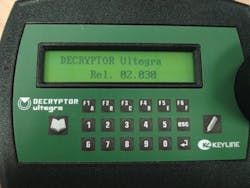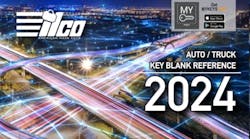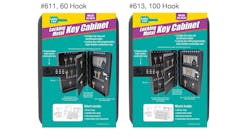BMW and cloning never seemed to fall into the same sentence together, until now. With the latest software update for the Bianchi 884 Decryptor Ultegra, users can now clone fobs for BMW Smart Key systems with push button start ignitions.
The Bianchi 884 Decryptor Ultegra is the fully integrated, standalone cloning tool from Bianchi USA that services more than 1,700 makes and models from a wide variety of vehicle manufacturers. Since the 884 release in 2010, several software updates to the tool have expanded the capabilities, including a universal cloning head (TK100) and the ability to generate codes for fixed code transponders.
The latest 884 software [Rel. 02.030] offers the first clonable solution in the market for BMW (Figure 1.) This update is for the BMW Smart Key system, allowing users to clone the BMW fob for these pushbutton start vehicles.
The BM100 is sold as a kit and includes a clonable fob, BM2P emergency key and key ring. 884 software updates can be downloaded from Bianchi USA’s website.
The following BMW models can be cloned using the BM100:
- 2007-2010 1 Series
- 2005-2011 3 Series
- 2004-2010 5 Series
- 2004-2010 6 Series
- 2009-2011 X1
- 2007-2011 X5
2004 BMW 5 Series
Bianchi 884 Decryptor Ultegra, users can now clone fobs for BMW Smart Key systems with push button start ignitions. BMW Smart Key systems use the 2nd generation Philips Crypto technology and therefore requires you to go to the vehicle as part of the procedure. This means the vehicle will need to be present at the time of cloning. Note: The 12V DC power adaptor can be used to simplify the procedure and complete all cloning at the vehicle.
To start, confirm the latest software update is installed on the 884. Turn the 884 unit on and after the KeyLine logo appears, the software release will be displayed. If you do not have Release 02.030, you will need to download this software update before proceeding.
The cloning procedure for BMW is broken down into three steps. Step 1 is the initial reading/writing of transponder information. Step 2 is the vehicle ignition procedure. Step 3 is the calculation and key completion.
Step 1: Insert the original BMW fob and press read (Figure 3), which is indicated by a book icon. The 884 will display ‘PHILIPS CRYPTO PH20(46) CAN DUPLICATE, WRITE’. Leave the original fob in the reader, then press the write button which is indicated by a pencil icon (Figure 4).
Following the display prompts, wait until the ‘INSERT TK60/TK100, PRESS WRITE’ appears, then insert the BM100 and press the write button. Note: the BM100 is essentially a TK100 head molded with the fob (Figure 5). The display should now say ‘STEP 1 COMPLETE, PROCEED TO STEP 2.’ The BM100 is now ready for the vehicle ignition procedure.
As noted earlier, you will need to have the vehicle present at the time of cloning in order to successfully clone a key. This is the case for all Philips Crypto 2nd generation technology equipped vehicles.
Step 2: Using the BM100 from Step 1, insert into the vehicle ignition and turn to the ON position for 5 seconds, then turn to OFF and remove the BM100 from the ignition for 2 seconds. Repeat this step two more times for a total of three times (Figure 6)
When returning to the 884, the screen will now display ‘INSERT THE KEY AND PRESS READ’.
Step 3: Upon completion of the vehicle ignition procedure, insert the BM100 into the 884 reader and press the read button. The following will display, ‘STEP 2 READ COMPLETE, PRESS WRITE’. Press the write button and the ‘PROG. CRYPTO KEY?, RD= NO WR=YES’. Press the write button to indicate yes.
The 884 screen will now display ‘INSERT ORIGINAL KEY, PRESS WRITE.’ Insert the original BMW fob and then press write. This will start the calculation phase. Note: no data is being written to the original key during the calculation phase. The average calculation time is around one minute, in our example it took 32 seconds. After the calculation is complete, re-insert the BM100 and press write.
If the procedure was done correctly, SUCCESSFUL WRITING, PRESS READ/WRITE will display. Test in the vehicle to confirm BM100 is now ready for use.
To clone additional BM100’s for the same vehicle, simply insert a new BM100 into the reader and press write.
An emergency key (BM2P) can also be cut at this time to work the door lock. A high security key cutting machine, like the Bianchi 303 or Bianchi Laser 994, is needed to cut this key.
To download the latest software update for your 884 or to request the 2012 Bianchi Automotive Guide, visit the Bianchi USA website at www.bianchi1770usa.com. The 884 has multiple language capabilities and is compatible with TK24, TK40, TK60, TK100 and BM100 heads. In addition, all Bianchi heads are now battery-less.
For more information on the Bianchi 884 Decryptor Ultegra, call your preferred Bianchi USA distributor or 800-891-2118.
To read additional Locksmith Ledger articles on Bianchi USA products, visit http://tinyurl.com/bianchi312