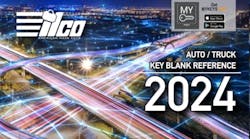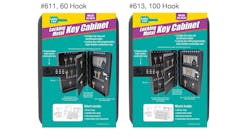So you want to be in pictures? Of course you do. Before becoming famous, you will need to learn a few things. I will describe the basics of digital still photography and how it applies to locksmiths and safe technicians.
As is standard practice in our trade, use what you know to figure out what you don't. A little practice, and a little patience, will serve you quite well in capturing the shots needed to document what you are working on, to create a portfolio and marketing materials and “for the archives.”
In part 1, I will address the gear one might use to accomplish the task at hand and techniques and applications of the gear. I will also include some tricks of the trade to aid in getting the right shot for your needs.
How many times have you been out on a job site and come across a device that you have never seen before? It could be anything from a deadbolt with no visible means of removal, a panic device that is in pieces, or a safe lock that is older than twice our age. If not with a photograph, how on earth would you verbally describe some of these situations?
I have personally been on both ends of that phone call, and I can't say as I have enjoyed it very much. I'm sure all of you have had the same experiences at some point. With a photo, or series of photos, the other person can see exactly what you are trying to describe and your predicament will be short-lived.
If you're archiving, you will want precise, crisp, and well-lit documentation for future reference. A few photos now, combined with a well-written paragraph or two regarding the device, can save you heartache further down the road. Not to mention it could possibly help a fellow Lockie or Cracker who would be forever indebted to you. What comes around, goes around… The day will come when it's YOU calling for help.
There are many other reasons to take photographs, such as insurance purposes, a job well done, proof of a job completed, vandalism cases, or sporadic cases where we feel it may be in our best interests to cover our posterior by documenting the various stages of the job up through completion.
THE GEAR
Ok, now that I've got your attention, let's get onto the fun stuff! The first order of business is obviously, a camera. There are as many cameras on the market as there are doorknobs.
“Will the camera I now own work for this application?” Yes! A camera is no different from your drill motor, your hammer, or your favorite screwdriver. It is a tool, nothing more than a simple little box that captures light.
Now, as there are great differences between a high-end wrench from your favorite mobile tool truck and a bargain bin wrench sold at your local drugstore. The same generally applies to cameras, lenses, and tripods. But as I said, what you own now will work for what we are doing here. It's all how you apply the tool you own, and understand the limitations of it.
Even the very high end of photography equipment has limitations. It is up to you to understand the limitations of the equipment that you own, and to utilize them to their full potential. My purpose in writing this article is to aid you in becoming more familiar with how that little light-catching tool goes about its business. I am sure the great majority of you own a point and shoot camera.
Let's discuss those weird little symbols on the camera and how to best utilize them for your needs. I'll also pass along a few things I have learned along the way that I hope will help you capture what you need.
All cameras look a bit different, but they function just the same. When you depress the button, the shutter opens and closes. While it's open, light streams in and lands on the sensor. This light is turned into different electrical charges and interpreted by the camera's computer. What you see on your LCD screen is the camera's interpretation of the light that came in through the lens.
Now, it begins to get a little more difficult when you start to factor in how long the shutter stays open, the aperture of the lens the light comes in through, and the sensitivity of the sensor it lands on. Throw in a few other tidbits such as white balance, multiple exposure bracketing, depth of field, and the different forms of metering, and it starts to become intimidating. But we're not going there for our purposes. For this article I am giving you the basics of what you need to get yourself out of a pickle, or for you to begin building your archival reference room in the south wing of your castle.
APERTURE & SHUTTER SPEED
How long the shutter curtains stay open determines how much light comes into the camera and lands on the sensor. The time the shutter curtains stay open, is called shutter speed. Or, Tv (time value). This can be measured from 1/4000 of a second, to infinity (bulb function). This means that I can keep the shutter open as long as I want.
Remember that light coming in through the lens? Well, how big the opening of the lens is, is called the aperture or, Av (aperture value). If the lens opening is made larger, it will let more light in. If made smaller, the less light that can pass through.
Where does the light go when it enters the camera? Onto the sensor, of course. We can control the sensitivity of this sensor. This is what was called ISO (film speed) when you used to buy film. We can now twiddle with a dial and change our film speed (sensor sensitivity) with each and every shot if we care to. Low number - less sensitive. Bigger number, more sensitive.
Now let's discuss how these three basic things react to each other. Say you have a customer who has a safe in his rec room. He's having problems with it and called you for expert service. You get there and you've never seen a safe lock like that before. No sweat! Pull out your P&S camera, take a shot or two, and E-mail it to your favorite tech support for the help you need.
But wait a minute . . . all your pictures are coming out blurry. What's going on? Well, I'm sure your flash is going off, but you're either moving, or you cannot achieve focus lock. What you need here is more light.
What we see and what the camera sees are two different things. There isn't enough light entering the lens for the camera to focus on the object you are photographing. The lens can't open wide enough to utilize ambient light. You will need to add light onto the subject before focusing. A table lamp or two without the shades, set close to the container should suffice. Two light sources coming from different directions are always better than one; you don't want the writing on the safe lock obscured by a shadow.
A point to remember: cameras autofocus by contrast. It will be far easier for you to attempt to achieve a focus lock on an edge where it goes from dark to light. The greater the contrast, the quicker and more sure the focus lock.
Here's another scenario. You want to sell a key machine online so you need a few snapshots to post along with your advertisement. You line up the cam, get focus lock, and press the shutter. You get a washed out messy picture on the LCD. What gives?
What has happened is the flash bounced back into the lens. You either need to back up or turn off the flash. For our purposes here, let's turn off the flash. But now there will not be enough light for a properly exposed photo. There's enough to achieve focus due to shop lighting, but not enough to expose detail. Can we fix this? We'll do two things here.
This is not the normal procedure, but I will run you through this so you can experiment on your own. Take the camera off of “auto” mode, and go to Av. Set it at the widest aperture you can (the smallest number, Eg.: 2.8 is wider than 4.5). Now take a picture. If it turns out dark, you don't have enough light.
Now we will go to full manual mode. In Av mode, you controlled the size of the lens opening (aperture) and the camera controlled everything else. In manual mode, you will now control both the aperture, and the shutter speed (Tv).
Set the camera to an aperture value of 2.8 or the widest your camera will go. Take a picture. Still dark? Turn the shutter speed down a few notches. Take a picture. Still dark? Decrease the Tv again.
Take a picture. Now, does it look correct? But is it blurry too? The lens is open all the way, but we still don't have enough light. What can we do to add more light to the sensor? We decrease the shutter speed so the shutter stays open longer to allow more light to come into the camera.
This will give us exposure, but now our problem is a blurry subject. This is caused by shake. Humans have limitations too. We shake and our hearts beat. So what can you do? A tripod is the answer. In lieu of a tripod, we will set the camera down on something solid and use the timer. This will let the camera remain still, and keep that slow shutter speed. Press the button and take your hands off the camera. Now there is no vibration, and therefore no blur.
One last scenario: You're called to a commercial property to fix an exit device. It turns out the employees are holding the door open with a coat hanger twisted to the railing and the lever trim. The high winds and rain are having their way with the door and device, and now they're “broken.” You need to show the landlord (two states away) what's going on so you pull out the camera and take a few shots.
You see lots of white and no detail. The sun is shining, the door is white, and the device is gray. The camera is overloaded with light. Get off of auto, go to Tv, and turn off the flash. Turn your Tv to 1/350 second. Take a shot. Too bright? Go faster. Too dark? Go slower.
Now go to manual. Dial your Av (aperture) down to around f8. Set your shutter speed (Tv) to 1/350 second. What do you see?
This scenario is an excellent place to experiment. Change your aperture settings while keeping the same speed. Now do the same with shutter speed. Set the aperture to f13 and start with a fast shutter speed of around 1/2000 if your camera will do it. As you get slower, you will start to see the photo take shape.
What this is teaching you is the relationship between aperture (Av) and shutter speed (Tv). After a while, you will start to have an instinct that tells you where to start with your settings. Once you learn what is going on, you will use “auto” mode less and less.
Now it's time to introduce ISO into the mix. With a digital camera, this is your sensor sensitivity. The lower the number, the less sensitive.
Let's pick on scenario number one, the safe lock. Well, if we increase the sensitivity of the sensor (ISO, or film speed), it will react more favorably to low light conditions. In scenario number two, the key machine, we went to full manual and decreased our Tv to get proper exposure. We also had to set the camera down to avoid shake.
What happens if we are fairly close to proper exposure, but, we just need a little more and there's nothing to set the camera on to keep it steady? Increase the ISO, or if you prefer, the sensitivity of the sensor. This gains the added exposure while still allowing you to keep the shutter speed at something you can hand-hold.
Scenario number three is different. Outside with the sun shining and a white door, we have too much light. Here we will dial down to the lowest ISO we have on our camera.
We want to keep the ISO as low as we can at all times. Why not keep it at 400 or 800 and just dial in more shutter speed? Well there's this little thing called noise, or grain if you're using film. These little discolorations on your photos are detrimental as they detract from how a clean photograph should look. They are avoidable by using the proper settings on your camera.
So, what ARE the rest of those little picture icons on my dial/little wheel for anyway?” They are nothing more than preset functions for different types of shooting. Some engineer in some factory sat down and thought up what would be the best setting for Tv, Av, and ISO for a given situation. For instance, a shot to be taken at dusk would require a slower shutter speed, a higher ISO, and generally a wider aperture. Well, instead of you dialing in the controls, they have an all-purpose setting ready and waiting. The same for a sunny day shot.
TRICKS OF THE TRADE
Okay, so I promised a few tricks along the way. Here are a couple that have helped me from time to time.
When shooting in low light, use your timer. I have demonstrated the need for slow shutter speed and the inherent shake it produces while hand held. Obviously a tripod is the way to go, but who here carries one of those in their service truck?
Another tip with the low light is to try to brace yourself as best you can. Resting both of your forearms on something solid will greatly reduce shake. If you use a DSLR, a remote release is the way to go.
When depressing the shutter button, press it lightly. Don't stab the button! This will cause the camera to dip down or induce shake. Relax and take it easy.
Don't be afraid to take an extra picture or two. There's no shortage of disc space! It is far better to delete a few extra unneeded pictures from the laptop than to sit there and curse yourself for not taking just one more to make sure you had good focus.
Buy an extra memory card and an extra battery! Nothing is worse than truly being out of card space or having a dead battery. They don't cost that much in comparison to everything else we carry on the truck.
Carry a card reader with you! It's great when you get those perfect shots, but when you have to view them on a customer's computer or your laptop in the truck, and there's no reader for your card anywhere, it's a real problem.
There is one more thing I'd like to add in this installment. There is no free lunch in photography. All settings are tied to everything else. The entire process is a compromise in of itself.
The main thing I have found to be problematic, is lack of light. What our eyes see is nowhere close to what we need through the lens. Indoor shots without flash are almost always underexposed.
If you frequently run into things that you need to photograph while on the job, it may be wise to carry a shop light on your truck. While this isn't glamorous nor will it yield a beautiful photo, it will get the job done. I've had to make do with two flashlights many times in order to get something somewhat presentable for tech support.
The things in the article this month are a good place to begin experimenting. They are not necessarily the proper way to take photos, nor are they necessarily the way that I personally go about my business. They are comprised in such a way as to get you, the locksmith, to think about what is happening along the way as you shoot, and for you to take additional steps as needed to satisfy yourself with your work. As with anything else, the more you practice, the better you will become. Learning the tools of photography can greatly help you on the job, but you will be surprised to learn how it will transfer over to the hours you are not working
In our next installment I will cover macro photography and other tips for getting clear close-up shots of locks and related equipment.