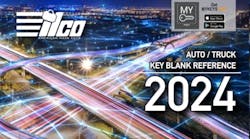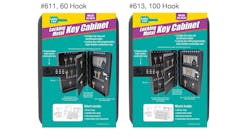In the past, transponder based anti-theft system programming has been relatively easy for most General Motors vehicles. In addition to using the General Motors programming device, most GM vehicles could be on-board programmed. An on-board programming “No key available” scenario would require up to three 10-minute programming sequences. Adding a key would only require one master key to either program additional keys or be used to clone additional PK3 transponder equipped keys.
Things are changing for GM vehicles. If the vehicle is manufactured in Canada (number 2 in the first position of the Vehicle Identification Number) or is built for export (outside North America ), the three 10-minute programming sequence cannot (according to my resources at GM) be used to program a transponder-equipped key.
For these General Motors vehicles, the only way to program transponder values is to use a programming device designed for GM vehicles. The original equipment device is the Tech 2. The Vetronix/Bosch Tech 2 is designed to program the domestic built General Motors division's vehicles as well as the “World” divisions. The Tech 2 eliminates the three ten-minute sequences (there is a time delay) in order to program a transponder value(s) into the vehicle's computer.
To further complicate matters, for General Motors vehicles equipped with the CAN (Controller Area Network), the CANdi (CAN diagnostic interface) module must be used in conjunction with the Tech 2 for programming.
For the purpose of this article, we will program transponder-equipped keys to a 2006 Chevrolet HHR using the Tech 2 with CANdi module and using the on-board programming method. A General Motors dealership was kind enough to provide the vehicle and access to their network.
The 2006 Chevrolet HHR uses the G0001-G3631 key code series. The wafer tumbler positions are 1-8 in the ignition lock and 3-10 in the door lock. For this article, we did not need to originate a key. If a key needed to be originated, the door lock contains wafer tumblers that can be impressioned or decoded. Cuts one and two in the ignition lock can then be progressed or determined using a computer program with an unknown tumbler “wildcard” or similar feature.
To originate a key, it is financially smart to use non-transponder equipped “mechanical” key blanks. The HHR uses the 93 groove General Motors 10-cut key blank. A mechanical key can be: Ilco B106, Barnes B106, HATA B106-HN, Jet B109-NP or Strattec 599487.
To program a 2006 Chevrolet HHR, we received several STRATTEC original equipment transponder equipped logo key blanks, part number 692931. For our purposes, we duplicated the cuts onto the logo key blanks.
For the first part of this article, we programmed the HHR using the Tech 2 and CANdi module. The CANdi module connects between the Tech 2 flash diagnostic link cable and the OBDII adapter. The Tech 2 provides screen-by-screen programming instructions. At each screen there will be a button indicated to press in order to continue or back up.
The programming procedure for the Tech 2/CANdi module is a two-step process. The first step is to download specific information from the vehicle. This information is then downloaded to a General Motors web site that will interpret the information and upload the programming necessary to permit the vehicle's computer to accept the key(s) information.
Important: Make sure the vehicles battery is fully charged before attempting to program transponder equipped keys. A weak battery can result in the vehicle not accepting the new transponder key(s).
Connect the Tech 2 programming device and CANdi module to the vehicle's OBDII port. The OBDII port powers the Tech 2.
Once connected, the Tech 2 will test cycle the system and eventually present the Main Menu. At the Main Menu, highlight Service Programming System. The Tech 2 is designed to download information about the vehicle.
Select the vehicle make, year, type, model and engine size by highlighting the appropriate information. The Chevrolet HHR is considered a light duty (LD) truck. The engine size can be determined by a tag in the engine compartment. This HHR is equipped with the 2.2L L4 engine.
At this point, the next screen appears, indicating that all power consuming devices must be shut off, and to turn the ignition on.
The Tech 2 then reads the Vehicle Identification Number (VIN) and the ECU data. When completed, the VIN appears on the screen as well as hardware and software numbers. At the bottom of the screen, the Tech 2 indicates that the ignition should be turned off and the Tech 2 should be connected to a PC.
Since we are at a GM dealership, we connect the Tech 2 to their computer system using the RS-232 cable. The Tech 2 is turned on and the on-screen instructions are followed to upload the information.
A choice of supported controllers is listed including the V.T.D. Vehicle Theft Deterrent Learn. From the provided list, select the appropriate learn procedure. At the bottom of the computer screen, the History indicates that we want the Vehicle theft Deterrent Learn for learning replacement keys. It can take several minutes for the information to download from the server.
Once downloaded, connect the Tech 2 to the HHR. The screen offers a choice between requesting information and programming the ECU.
Prior to programming the ECU, the ignition must be turned on and any devices must be turned off. The battery must be fully charged.
The vehicle then reads the information confirming the VIN and the ECU data. The information is vehicle-specific. The programming time is a little more than 12 minutes.
We also programmed the vehicle using the 10-minute sequences. A properly cut STRATTEC 692931 key was inserted into the ignition lock. The key was turned to the “On” position. The anti-theft system indicator illuminated on the dashboard. The watch timer was set to ten minutes and started. Around the ten minute mark, the anti-theft system indicator extinguished. The key was turned to the “locked” position removed and re-inserted. The key was turned to the “On” position and the anti-theft system indicator illuminated. Around the 10-minute mark, the anti-theft system indicator extinguished.
Occasionally, a General Motors vehicle will not require all three of the sequences. This vehicle accepted the key's transponder value after the second 10-minute sequence. When the key was turned to the “On” position the third time, the anti-theft system indicator illuminated and almost immediately extinguished, indicating the system had accepted the value. The key would start the engine and the vehicle could be driven.
Knowing the programming rules, restrictions and vehicles are imperative in order to be successful.
For more information on the Tech 2 and CANdi module, contact the Vetronix/Bosch Group at 800-321-4889 Web site: www.vetronix.com/aftermarket.