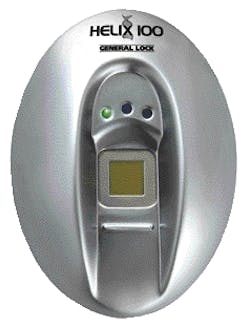The world of electronic security is constantly changing. The credentials used to access a system include swipe cards, insertion cards, proximity cards, proximity badges, proximity fobs, I-buttons, keypads (from 5 to 16 buttons) and biometric devices.
Biometrics is the use of human biology combined with a switching device. Today’s choices range from voice recognition to retina scanners and hand geometry readers to face recognition, but fingerprint readers continue to be one of the most accepted forms of biometrics.
Distributed exclusively by the nationwide network of Clark Security Products locations, the latest new product from General Lock is the Helix 100-fingerprint access controller. Designed to operate in outdoor and indoor applications, the Helix 100 can be used to control virtually any electrical device including lighting, switching and security systems.
The fingerprint sensor uses a radio-frequency technology penetrating below the skin to read even damaged or dirty fingers. The Helix can operate either completely standalone, with internet/web access, running a Windows™ interface, or any combination of these.
In standalone mode, all functions are controlled at the reader. The optional use is for the unit to be networked for multiple doors to a computer for instant network-wide finger enrollment and audit logs. The network setup provides full customization of the system.
In a situation where dual confirmation is required the Helix can be integrated with an exit button, alarm or door controller or card reader. The system can be programmed to require either fingerprint only, card/pin only or both to gain entry.
The Helix 100 comes in a kit that includes the Helix 100 in black or silver housing, metal mounting back plate/bracket, door strike power cable (red/black), 2 cable assemblies (BRS-819-32-3/5), software on CD-ROM, secure I/O electronics board (SIOB) screw pack – including security screws, security Allen key, wall plugs, wall mounting screws, sealing grommet, and diode and quick install guide, including a helpful section on troubleshooting.
INSTALLATION
Determine the mounting position for the Helix 100. If installing in a network setup, verify available reach of network cable. Install the housing metal bracket on a flat surface on the external side of the door. Suggested height is about five feet from finished floor. Drill mounting holes for bracket and pass through hole for wiring harness according to the instructions. Pull the cable through the wall with the small 10-pin white connector coming through the hole. Position the rubber grommet around the pass through hole to protect the wiring. Verify that no wires are crimped or damaged during installation.
The SIOB secure I/O board should be installed on the secure side of the door ,inaccessible from the public. Typical location is a wall cavity, small key cabinet or ceiling space above the door. Connect the white cable connector to the Helix 100 unit with the blue wire towards the top and gently bring the housing to the back plate. The housing mounts to the plate five degrees counterclockwise from vertical. The slight rotation will ensure a proper seal on the outer unit. Push the Helix 100 shell and rotate clockwise until the security screw hole lines up in the metal back plate. Insert the security screw and tighten.
Install the door strike or electronic lock in the normal fashion. Run the figure-8 red/black cable from the I/O board to the connection points of the door strike. Install the spare shunt diode supplied with the kit in parallel with the door strike to prevent damage to the SIOB or Helix 100. The secure I/O board is used to control the electric strike/lock and also connects to the Weigand devices (alarm and access control systems). The SIOB is connected to the Helix 100 via 4 wires marked Vout, GND, 485+ and 485- in the cable BRS-819-32-3/5. Connect the wires to the strike cable and power adaptor as indicated in the supplied wiring diagram.
Alarm and access control systems connect to the SIOB with a shielded cable (not supplied) to the W0, W1 and GND screw connections. For EX or Weigand input functions, connect as indicated in the supplied wiring diagram.
Turn on the power. If properly connected, the Helix 100 green LED will stay on for about 20 seconds, the Red, Green and Blue LEDs will cycle a few times then the Blue LED will stay on. This indicates the unit is ready for programming.
PROGRAMMING
A. The steady Blue indicates the Helix 100 is waiting to enroll an administrator. Correct finger placement is required to get an acceptable reading. Using the crease at the first knuckle joint as a guide, place the crease on the locating ridge. Lift your finger off the sensor slightly and repeat this motion until you get 5 acceptable readings. After each press, a low or high pitch tone will sound. Low pitch is not accepted; high pitch indicates a verified reading.
B. After administrator enrollment, users are added with the same process after administrator has put unit in an ‘Enroll User’ mode. Users can be deleted in a similar fashion. Deleting all users can be accomplished with administrator approval.
C. Six basic programming actions are possible with the Helix 100 installed in the standalone configuration. The action performed is determined by the number of times the Administrator activates their fingerprint on the Sensor Array. One application activates a solid green LED that opens the door in the normal fashion. Two applications activate a Blue LED flashing, then solid to add a new user. Three applications activate a Red LED flashing, then solid to delete a finger or user. Four applications activate a Green LED flashing, then solid to add or delete a PIN entry. Five applications activate Green, Blue and Red LEDs flashing, to delete all entries, repeat action to confirm delete. Six applications activate a Blue LED, solid, to confirm ‘delete all’ and enter a new administrator fingerprint.
D. A unique option for this fingerprint reader is the use of a PIN entry. Although there is no keypad, the sensor can be utilized as a pin entry device. A PIN number can be used to allow access without having a fingerprint enrolled. After the administrator sets the unit to ‘PIN’ mode, the Green LED will flash then turn solid. Tap the sensor with a fingertip entering the PIN code, pausing after each digit until the Green LED flashes in acknowledgement. For example; The four-digit PIN 3-2-4-1 is entered by tapping three times and pausing for a flashing Green LED, then tap two times, pause, etc. until the code is entered. PIN numbers may also be entered via the web pages with Advanced Settings in the software.
E. The Helix 100 has a built-in web server with a lot of available information. Connect the Helix to a PC with an Ethernet LAN cable into the RJ45 socket on the Helix cable. Note: if you are connecting directly to a PC or laptop that is not capable of auto-switching, a crossover Ethernet cable must be used.
Additional features are available in the advanced settings mode. The detailed instructions and Helix 100 Windows™ software package are included in the kit and allow for multiple door or devices with a single enrollment for the users.
Time zone access control allows control of individual accessibility while customizable access logs can be exported to other applications in a flexible format. The Helix 100 CD-ROM software can be used as supplied or downloaded from www.generallock.com and the installation instructions are included. Once installed, follow the online help to initialize the Helix and add or enroll users.
CONCLUSION
There is no longer any good excuse to stay out of the electronic access / access control market with the plethora of items available to you.
Most equipment today is plug-n-play or so simple your youngest child can handle it. Better yet, get your youngest employee aside and ask them how they would like to learn something new!
The Helix 100 is a strong rugged unit that is simple to use in either a stand-alone or networked installation. The quick enrollment procedure and the unique ability to use a PIN number combine to give this unit features and benefits that will satisfy your customer’s needs.
For more information contact General Lock at www.generallock.com